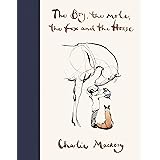Are you looking to set up a VPN on your device? Whether you are concerned about your online privacy or need to access content that is not available in your region, a VPN can help. In this step-by-step guide, we will walk you through the process of setting up a VPN on your device.
Step 1: Choose a VPN Provider
The first step in setting up a VPN on your device is to choose a VPN provider. There are many VPN providers available, each with their own set of features and pricing plans. Some popular VPN providers include ExpressVPN, NordVPN, and CyberGhost.
When choosing a VPN provider, it is important to consider factors such as speed, security, and ease of use. You should also look for a provider that has servers in the location(s) you want to access content from.
Step 2: Download and Install the VPN App
Once you have chosen a VPN provider, the next step is to download and install the VPN app on your device. Most VPN providers offer apps for a wide range of devices, including Windows, Mac, iOS, and Android.
To download and install the app, simply visit the provider’s website and follow the instructions provided. You may be required to create an account and choose a pricing plan before you can download the app.
Step 3: Connect to a VPN Server
After you have installed the VPN app, the next step is to connect to a VPN server. This will allow you to encrypt your internet traffic and hide your IP address.
To connect to a VPN server, open the VPN app and choose a server location. You may also be able to choose a specific server within that location.
Once you have selected a server, click the “connect” button to establish a connection to the VPN server. Depending on the VPN provider and server location, this may take a few seconds or a few minutes.
Step 4: Test Your VPN Connection
After you have connected to the VPN server, it is important to test your VPN connection to ensure that it is working properly. You can do this by visiting a website that displays your IP address, such as whatismyip.com.
If your VPN connection is working properly, the IP address displayed on the website should be the IP address of the VPN server you are connected to, not your own IP address.
Step 5: Enjoy Your Secure and Private Internet Connection
Congratulations! You have successfully set up a VPN on your device. With your VPN connection, you can enjoy a secure and private internet connection, access content from around the world, and protect your online privacy.
In conclusion, setting up a VPN on your device is a simple and straightforward process. By following the steps outlined in this guide, you can easily set up a VPN and enjoy all the benefits that come with it.