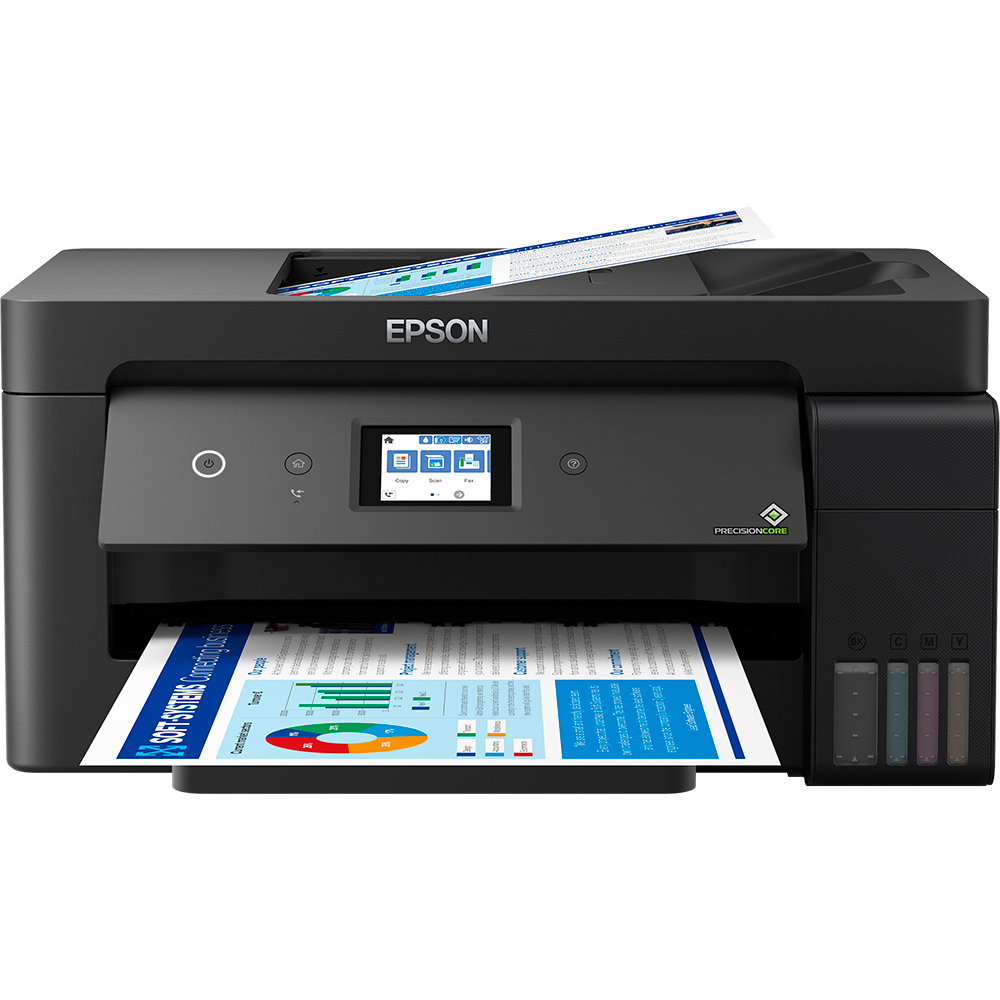It’s common to find that certain content is restricted to specific geographical locations. This can be frustrating for people who want to access the content but are unable to do so due to the geo-restrictions in place. However, there is a solution: a Virtual Private Network (VPN).
In this article, we will explain how to bypass geo-restrictions with a VPN. We will cover the basics of what a VPN is, how it works, and why it is an effective tool for accessing geo-restricted content. We will also provide a step-by-step guide on how to set up a VPN and use it to bypass geo-restrictions.
What is a VPN?
A VPN is a service that allows you to access the internet securely and privately by routing your internet connection through a server located elsewhere in the world. When you use a VPN, your internet traffic is encrypted and routed through the VPN server, which masks your real IP address and location. This makes it appear as though you are located in a different country, allowing you to bypass geo-restrictions and access content that would otherwise be unavailable to you.
How does a VPN work?
When you connect to the internet using a VPN, your device creates an encrypted tunnel between your device and the VPN server. This tunnel protects your internet traffic from prying eyes, such as hackers, government agencies, and internet service providers. Once your internet traffic reaches the VPN server, it is decrypted and sent on to its final destination. This means that any website you visit or service you use will see the VPN server’s IP address, rather than your real IP address.
Why use a VPN to bypass geo-restrictions?
There are many reasons why you might want to use a VPN to bypass geo-restrictions. Perhaps you’re traveling abroad and want to access content that is only available in your home country, or maybe you want to access content that is only available in another country. Whatever your reason, a VPN is an effective tool for accessing geo-restricted content.
Step-by-step guide: How to bypass geo-restrictions with a VPN
- Choose a VPN provider: The first step is to choose a VPN provider. There are many VPN providers to choose from, so it’s important to do your research and choose one that is reputable, secure, and has servers located in the countries you want to access content from.
- Download and install the VPN software: Once you have chosen a VPN provider, you will need to download and install their VPN software on your device. Most VPN providers offer software for Windows, Mac, Android, and iOS devices.
- Connect to a VPN server: Once you have installed the VPN software, you will need to connect to a VPN server located in the country where the content you want to access is available. Most VPN providers have servers located in multiple countries, so be sure to choose the one that is closest to the content you want to access.
- Access the geo-restricted content: Once you have connected to the VPN server, you should be able to access the geo-restricted content as if you were located in the country where the content is available. This means that you can watch movies, TV shows, and other content that would otherwise be unavailable to you.
Using a VPN is an effective way to bypass geo-restrictions and access content that would otherwise be unavailable to you. By following the step-by-step guide outlined in this article, you can set up and use a VPN to access geo-restricted content in no time. Remember to choose a reputable VPN provider, connect to a server located in the country where the content is available, and enjoy unrestricted access to the content you want to watch or use.