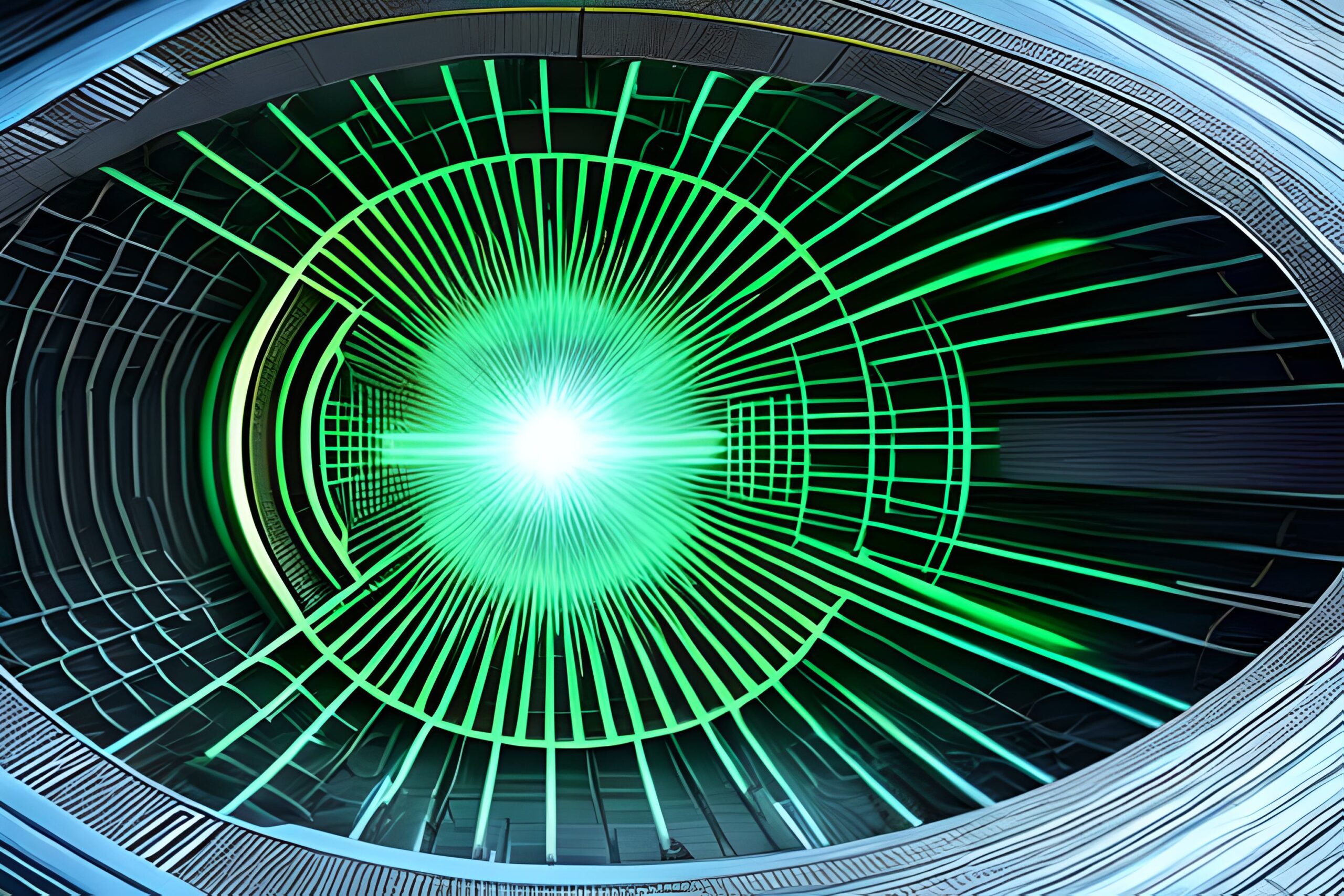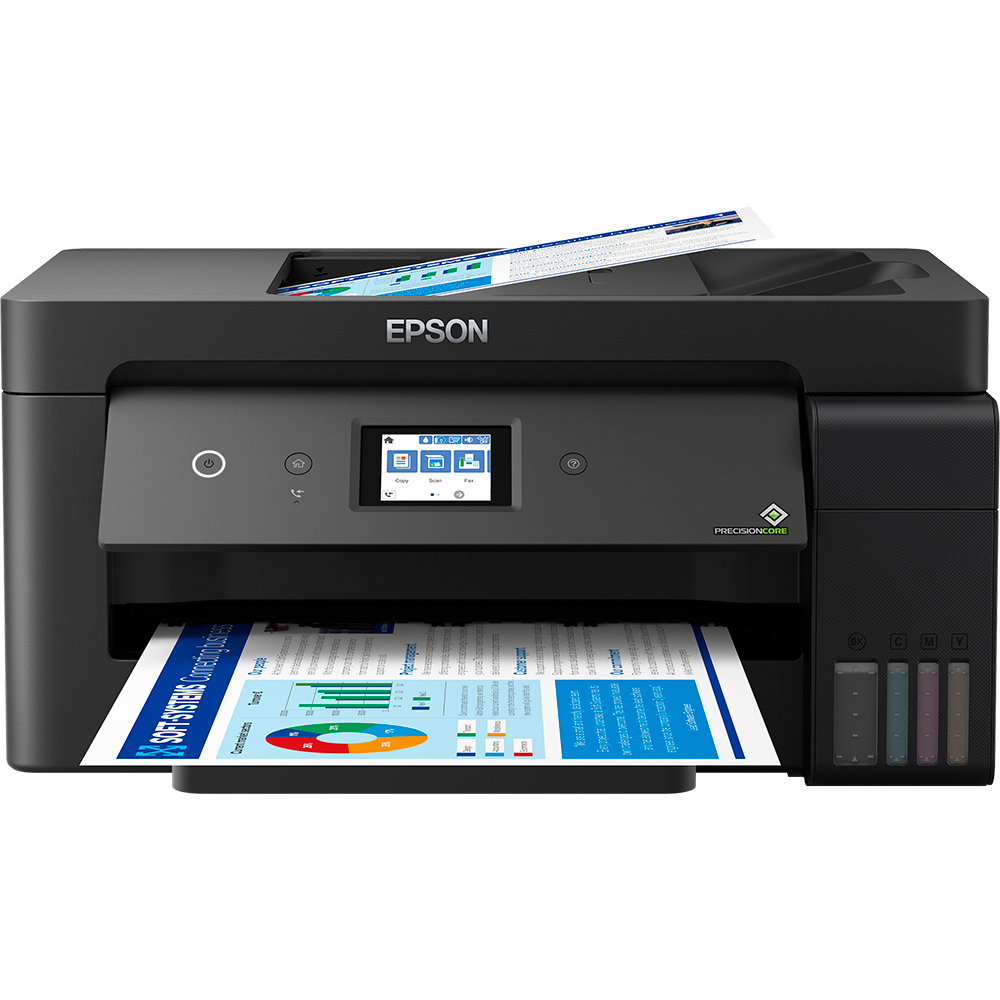In today’s digital world, remote work and telecommuting have become increasingly common. With the rise of cloud-based applications and virtual private networks (VPNs), employees can work from anywhere, at any time. However, this flexibility also brings new security risks, as employees may be connecting to unsecured networks while accessing sensitive company data.
One way to mitigate these risks is by implementing split tunnelling. This technology allows remote workers to access the internet and the company’s internal network simultaneously, without sacrificing security. In this guide, we will provide a step-by-step approach to implementing split tunneling and ensuring a secure remote work environment.
Step 1: Determine Which Applications Require VPN Access
The first step in implementing split tunnelling is to determine which applications require VPN access. Not all applications require VPN access to function, and some may even be hindered by the additional latency and bandwidth usage. Some applications that may require VPN access include those that access sensitive company data or require secure communication, such as email or video conferencing software.
Step 2: Create Two Virtual Networks
The next step is to create two virtual networks: one for internet traffic and one for internal network traffic. The internet network should be configured to allow access to the internet, while the internal network should be configured to only allow access to the company’s internal resources. This segmentation ensures that any compromised device or application cannot access the internal network and sensitive data.
Step 3: Configure VPN Split Tunneling
Once the virtual networks are created, the VPN split tunnelling feature needs to be configured. Split tunnelling can be configured on most VPN clients, and the configuration process varies depending on the client. Generally, split tunnelling can be enabled by selecting the “split tunnelling” option in the VPN client’s settings and specifying which applications or traffic should use the VPN connection.
Step 4: Test Split Tunneling
After configuring split tunnelling, it is important to test it thoroughly to ensure that it is working as intended. Test both internet and internal network traffic to ensure that the VPN connection is only used for the designated applications and traffic. Additionally, ensure that all necessary applications and resources can still be accessed while split tunnelling is enabled.
Step 5: Educate Employees on Best Practices
Finally, it is important to educate employees on best practices for remote work and split tunnelling. Employees should be aware of which applications require VPN access and understand how split tunnelling works. Additionally, they should be informed of the risks associated with using unsecured networks and how to mitigate these risks.
In conclusion, implementing split tunnelling is an effective way to provide secure remote access to company resources. By following these steps, you can ensure that your remote workforce can access the internet and internal resources simultaneously, without sacrificing security. Remember to regularly test and update your split tunnelling configuration to ensure that it remains effective in protecting sensitive data.