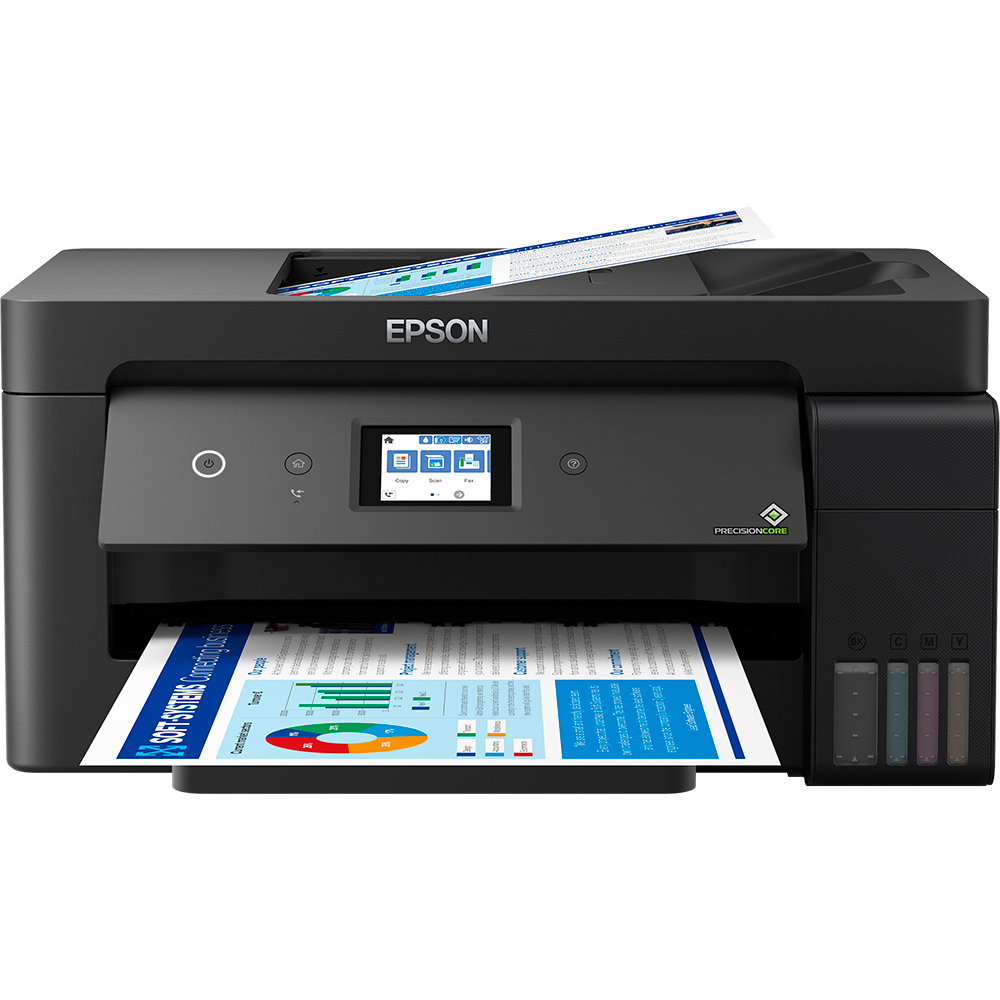The Sony PlayStation 5 is a highly sought-after gaming console that delivers an immersive and fast gaming experience. However, the internal storage of the PS5 is limited, and you may find yourself running out of space as you download games and save files. Adding an M.2 SSD to your PS5 is a fantastic way to increase storage and enhance performance. In this article, we’ll answer all your questions about installing an M.2 SSD in your PS5 and guide you through the process.
Can I use an M.2 SSD on my PS5?
Yes, you can use an M.2 SSD on your PS5. The PS5 supports M.2 NVMe SSDs, which are fast and efficient storage devices. You can use them to replace the internal storage of your PS5 or to expand your storage capacity.
Can I use an M.2 SSD without a heatsink in my PS5?
Yes, you can use an M.2 SSD without a heatsink in your PS5, but it’s not recommended. Heat sinks are designed to dissipate heat and protect your SSD from overheating. If you use an M.2 SSD without a heatsink, you risk damaging your SSD and compromising its performance.
Does the PS5 have 2 M.2 slots?
No, the PS5 has only one M.2 slot.
What tools are needed to install an SSD on my PS5?
To install an M.2 SSD in your PS5, you will need a few tools, including a screwdriver, a thermal pad, and an M.2 NVMe SSD. You may also need a prying tool or a plastic spudger to help you open the PS5 case.
Does adding an SSD to my PS5 improve performance?
Yes, adding an SSD to your PS5 can significantly improve performance. An M.2 SSD can provide faster loading times, reduced game lag, and a smoother overall gaming experience. An SSD can also increase storage capacity, allowing you to download and save more games.
Is the PS5 SSD slot unlocked?
Yes, the PS5 SSD slot is unlocked, which means that you can install an M.2 SSD without any special tools or procedures.
How do I put an SSD in my PS5?
Here are the steps to install an M.2 SSD in your PS5:
- Turn off your PS5 and unplug it from the power source.
- Remove the screws that hold the PS5 case in place and gently lift the top panel.
- Locate the M.2 slot on the motherboard and carefully insert the M.2 SSD into the slot. Make sure that the SSD is securely seated in the slot.
- Apply the thermal pad to the SSD, making sure that it covers the entire surface of the SSD.
- Replace the top panel of the PS5 case and tighten the screws.
- Turn on your PS5 and follow the on-screen instructions to format the SSD.
What happens when you add an SSD to your PS5?
When you add an SSD to your PS5, you increase storage capacity and improve performance. An M.2 SSD can provide faster load times for games, reduce game lag, and deliver a smoother overall gaming experience. The PS5’s operating system will also run faster, allowing you to quickly access and launch games and applications.
How many SSDs can you connect to PS5?
The PS5 has only one M.2 slot, so you can only install one SSD at a time.
Does adding an SSD improve gaming on PS5?
Yes, adding an SSD to your PS5 can significantly improve gaming performance. An M.2 SSD can provide faster load times for games, reduce game lag, and deliver a smoother overall gaming experience.
Is a 1TB SSD worth it for PS5?
A 1TB SSD is a sound investment for your PS5 if you have the budget and you plan to store many games. A 1TB SSD will provide ample storage space for multiple games and will improve performance by reducing load times and game lag.
Why is the PS5 SSD not 1TB?
The PS5’s internal storage is not 1TB because of cost constraints. Sony opted for a smaller internal storage capacity to keep the cost of the PS5 reasonable. Additionally, the PS5’s operating system and system software take up a sizable portion of the internal storage, leaving less space for games and applications.
Installing an M.2 SSD in your PS5 is a terrific way to upgrade your storage and improve performance. With a fast and efficient M.2 SSD, you’ll be able to enjoy faster load times, reduced game lag, and a smoother overall gaming experience. The process of installing an SSD is straightforward and can be completed with a few simple tools. So, if you’re looking to maximize your PS5 gaming experience, consider installing an M.2 SSD.