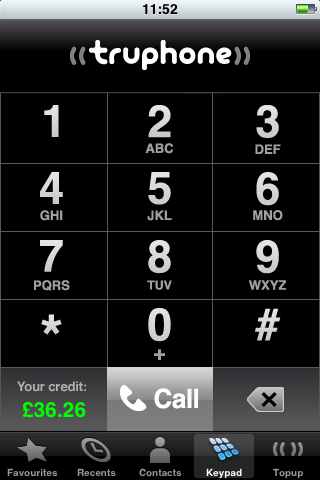Truphone has been about for a while
and it has to be said its mobile VoIP products work well and are simple
enough for anyone to understand (see our previous Truphone review). The company has now managed to put its application on the iPhone.
The Truphone app itself can be downloaded from the iTunes App store. We did this
via our wireless connection instead of over 3G. It installs relatively
easy. (our iPhone came pre-loaded with the Truphone applicatin but due
to some unidentified problem with the software we had to ditch the
previous version and download again).
The service itself provides a means to make cheap (and sometimes free)
calls to others over a Wi-Fi connection. If you call another Truphone
user it is free (as it piggybacks your already paid-for broadband
connnection) or you can make cheap mobile and international calls by
setting up an account and adding funds.
As mentioned earlier the phone was already set up ready to use, but
from previous experience setting up an account is not too difficult. Continued on next page…
{mospagebreak}Using the service is simple, just tap your finger on the Truphone icon
on the iPhone screen and then start tapping out the number on the
keypad, it is largely the same experience as using the phone function
on the iPhone.
The call quality is not too noticably different to a normal 3G call
(this is using the latest version of Truphone – we have heard of
problems with call quality on previous versions).
We were very pleased wiht the customer service, although you always
hope that companies are as good with normal customers as they are when
you tell them you are a journalist testing the service to review it.
The problems we had with the app working at all were quickly dealt with
and the engineer seemed very knowledgable.
Overall, another well thought-out iteration of Truphone, this time on a
much different platform. But it is all the technology and people behind
the service that puts it at the forefront of mobile VoIP and far ahead
of its rivals.
Rating: 9/10