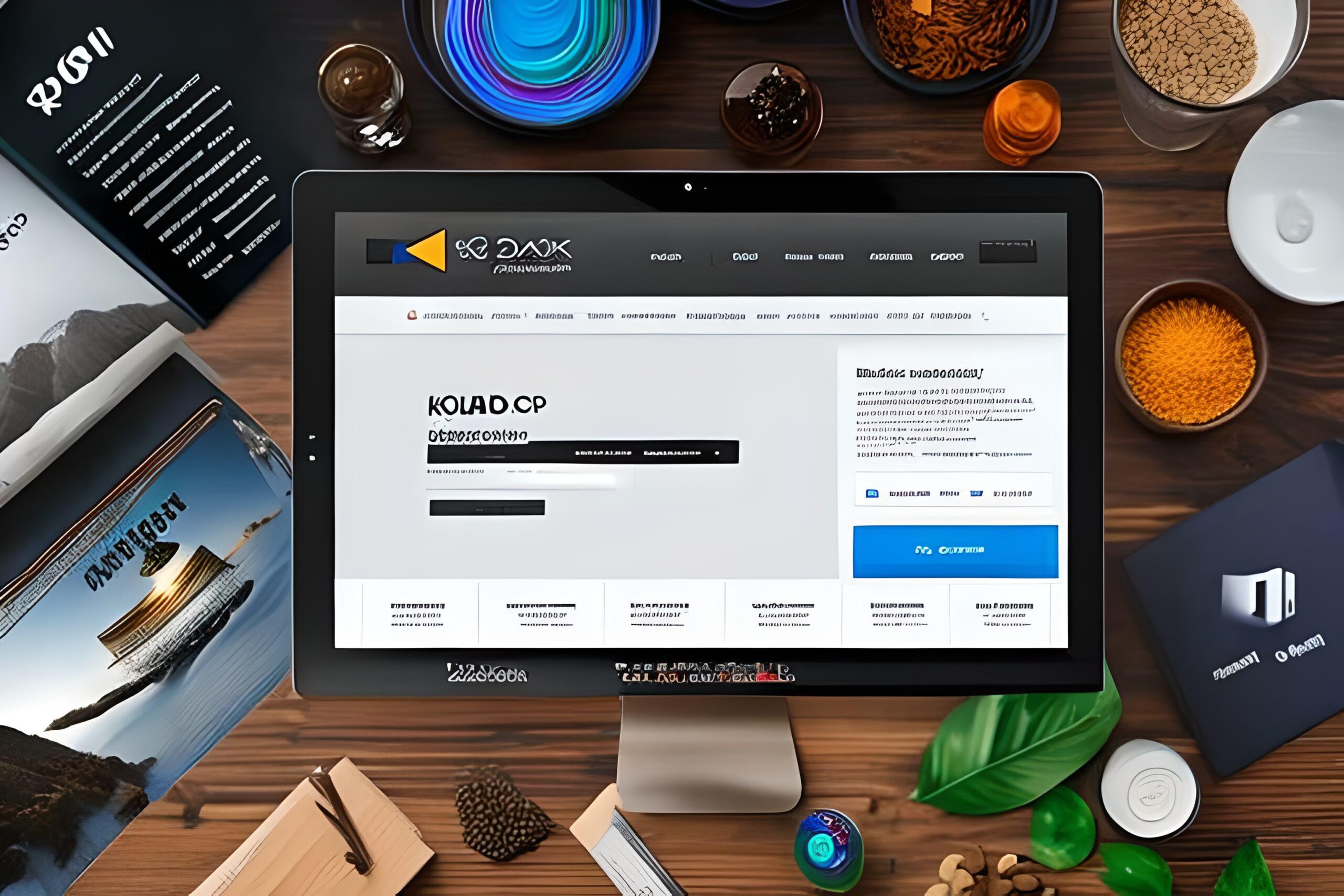Drag-and-drop website builders are becoming increasingly popular, as they allow users to create professional-looking websites without needing to know how to code. These website builders come with pre-designed templates, drag-and-drop interfaces, and various customization options, making website creation a breeze. In this comprehensive guide, we will explore the best drag-and-drop website builders available, along with their features, pricing, and pros and cons. Whether you’re a small business owner, blogger, or someone looking to create a personal website, this guide will help you make an informed decision.
Comparing the Best Drag and Drop Website Builders
When it comes to choosing a drag-and-drop website builder, there are a lot of options available. Here are some of the best ones and how they compare:
Wix
Wix is one of the most popular drag-and-drop website builders in the market. It offers a user-friendly interface, a wide range of templates, and the ability to customize every aspect of your website. Wix also offers advanced features such as e-commerce integration and a booking system.
Squarespace
Squarespace is another popular drag-and-drop website builder that offers sleek and modern designs. It has a wide range of templates to choose from and offers advanced features such as e-commerce integration and a blogging platform. Squarespace’s interface is user-friendly, but it may take some time to learn how to use all of its features.
Weebly
Weebly is a drag-and-drop website builder that is known for its ease of use. It offers a user-friendly interface, a wide range of templates, and the ability to customize your website’s design. Weebly also offers e-commerce integration and a blogging platform.
Shopify
Shopify is a drag-and-drop website builder that is specifically designed for e-commerce websites. It offers a wide range of templates and allows users to customize the design of their website. Shopify also offers advanced e-commerce features such as payment processing and shipping options.
WordPress
WordPress is a popular platform for building websites, but it requires coding skills. However, there are drag-and-drop website builders available for WordPress, such as Elementor and Beaver Builder. These plugins allow users to create websites without needing to have coding skills.
The Pros and Cons of Using Drag and Drop Website Builders
Drag-and-drop website builders offer many advantages, but there are also some disadvantages to consider. Here are some pros and cons:
Pros
- Easy to use: Drag-and-drop website builders are designed to be user-friendly, making it easy for anyone to create a website.
- Saves time and money: Creating a website from scratch can be time-consuming and expensive. Drag-and-drop website builders offer affordable and quick solutions.
- Customizable: Many drag-and-drop website builders offer a wide range of templates and allow users to customize every aspect of their website.
Cons
- Limited design options: While drag-and-drop website builders offer customization options, there may be limitations to the design options available.
- Limited functionality: Some drag-and-drop website builders may not offer advanced features such as e-commerce integration or a booking system.
- Less control: Using a drag-and-drop website builder may limit the control you have over your website’s code and functionality.
Conclusion
Choosing the right drag-and-drop website builder depends on your specific needs and goals. Wix, Squarespace, Weebly, Shopify, and WordPress are all great options to consider. Each platform offers unique features and advantages, so it’s important to do your research and choose the one that best fits your needs.