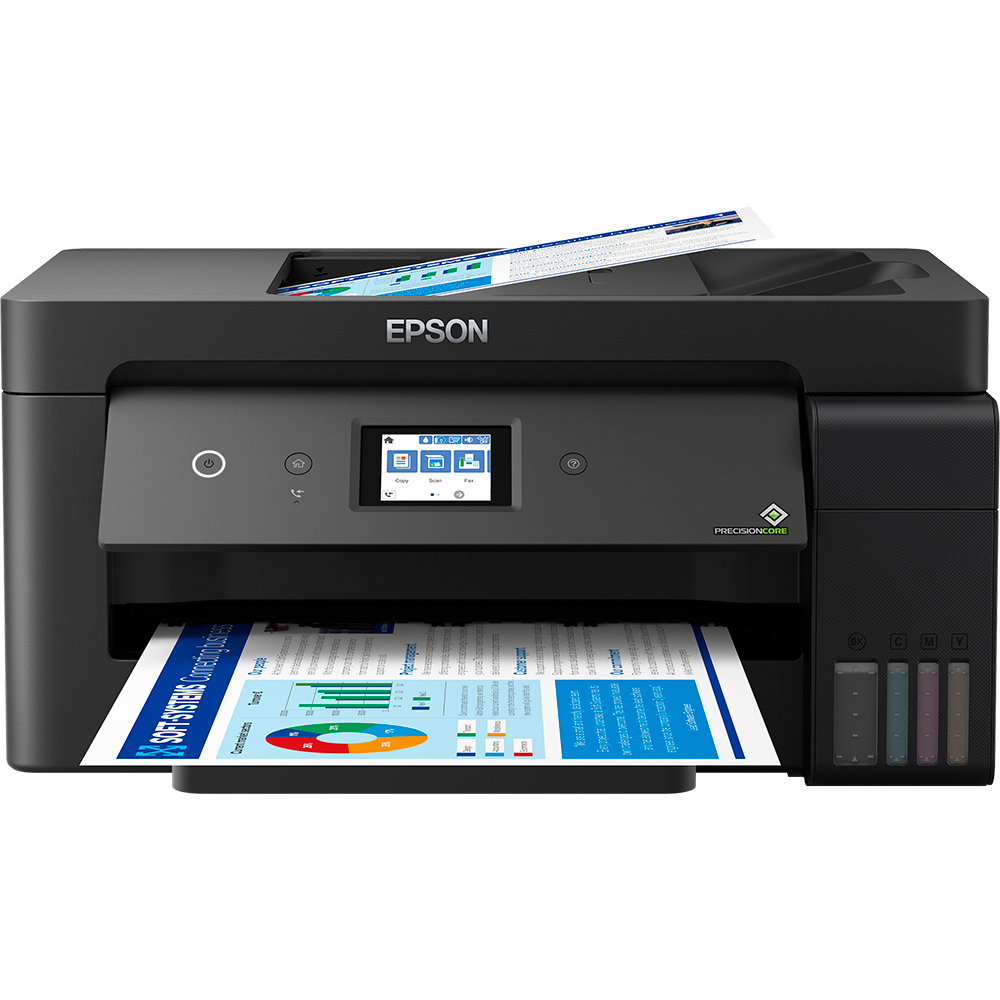A 502 Bad Gateway is an HTTP error code that indicates that a server has failed to fulfil a valid request due to some issue. If you’ve ever encountered this error, you know it can be confusing and difficult to diagnose. In this blog post, we’ll explain what causes a 502 Bad Gateway and provide tips on how to help identify the root cause of the issue as well as steps for resolving it.
What is a 502 Bad Gateway?
A bad gateway error is one of the most frustrating errors an internet user can encounter. There are a few things that can cause a bad gateway error, but luckily there are also a few things you can do to fix it. In this comprehensive guide, we’ll walk you through everything you need to know about diagnosing and remedying a bad gateway problem.
What is a Bad Gateway?
A bad gateway error is an HTTP status code that means that the server you are trying to access is not responding to requests. There are a few different things that can cause this error, but the most common is an issue with the server itself. Sometimes, the server may be down for maintenance or overloaded with traffic and unable to handle your request. Other times, there may be a problem with your internet connection that is causing the error.
How to Fix a Bad Gateway Error?
There are a few different things you can try to fix a bad gateway error. If you are encountering an error on a website, you can try refreshing the page or clearing your browser’s cache and cookies. If the problem persists, you can try accessing the site from a different browser or device. If you are still having trouble, the problem likely lies with the website itself and not your connection. In this case, there is not much you can do except wait for the site to fix the issue.
If you are receiving a bad gateway error when trying to access a specific application or service, there are a few things you can try. First, check to see if there is an update available for the application or service. If there is, install it and see if that fixes the problem. If not, try restarting your computer or device and then trying again. If the problem persists, you may need to contact the support team for the application or service for further assistance.
Bad gateway errors can be frustrating, but fortunately, there are usually some things you can do to fix them. If you are still having trouble after trying all of the above solutions, contact your ISP or website administrator for further help.
How do you diagnose a 502 Bad Gateway?
A Bad Gateway error is typically caused by a server-side issue. This means that the problem is not with your computer or internet connection, but with the website’s server. There are a few things you can do to diagnose and remedy a Bad Gateway error:
Check the website’s status. If the website is down for maintenance or experiencing technical difficulties, you may see a Bad Gateway error. In this case, the best course of action is to wait until the website is back up and running before trying to access it again.
Clear your browser’s cache and cookies. Sometimes a Bad Gateway error can be caused by your browser’s cache becoming outdated or corrupt. Clearing your cache and cookies can help resolve this issue.
Try accessing the website from a different browser or device. If the Bad Gateway error persists, it could be due to an issue with your browser or device. Trying to access the website from a different browser or device can help you narrow down the source of the problem.
Contact the website’s support team. If you’ve tried all of the above and are still seeing a Bad Gateway error, the best course of action is to contact the website’s support team for help. They will be able to investigate the issue and help you resolve it.
How do you remedy a 502 Bad Gateway?
Bad gateway errors are one of the most frustrating errors that can occur when trying to access a website. They can be caused by several different issues, but fortunately, there are a few things you can do to try and fix the problem.
First, check to make sure that the website you’re trying to access is up and running. If it is, then the problem is likely with your computer or internet connection. Try restarting your computer and/or router, and if that doesn’t work, contact your ISP for help.
If the website is down, however, there’s not much you can do except wait for it to come back up. In the meantime, you could try accessing the website through a different browser or from a different device.
If you’re still seeing bad gateway errors, there’s a good chance that the problem lies with the website itself. In this case, there’s not much you can do except contact the site’s administrator and hope they can fix the problem.
In conclusion, a 502 Bad Gateway is an HTTP status code indicating an issue between two different servers. To diagnose this issue, you can use tools such as Pingdom or curl to check the headers of your web service and make sure everything is running correctly. Once you have identified the source of the problem, it can be remedied in various ways such as by checking your firewall settings or restarting the web services or web applications. With these steps in mind and careful attention to your system’s status, a 502 Bad Gateway should be easy to resolve in no time.