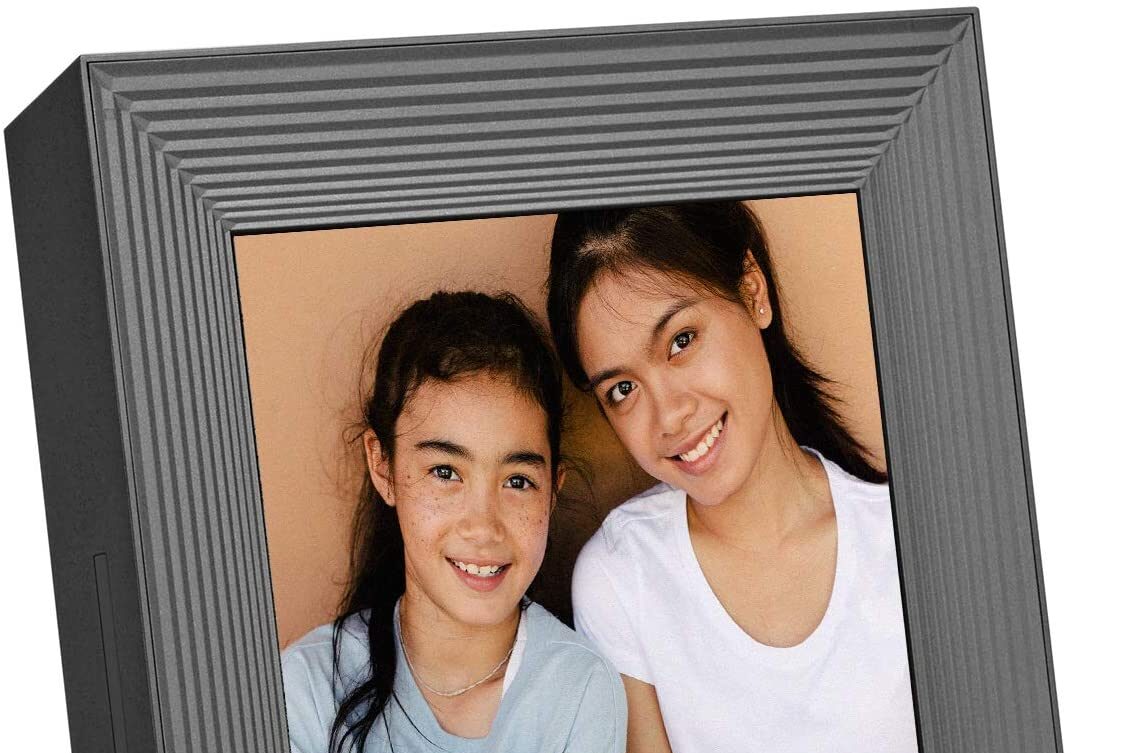Older photos are often the most precious, but only the person with them in their possession gets a chance to enjoy the memories.
Aura, the photo frame, has been released with an in-app scanner. This is a significant step in Aura’s mission to connect communities by bridging the physical to the digital.
Available as a free software update on iOS (13+) and Android, the photo scanner is now part of the app’s “Add Photos” menu. Customers can scan multiple photos, adjust for colour (photos or documents, for example to archive kids’ art), crop, and add exact or approximate date information to archive the memory.
The Mason Digital Picture Frame itself boasts a freestanding design, seemingly carved from natural stone. Perfectly balanced and refreshingly simple. Wirecutter’s Best Digital Photo Frame May 2020 and Oprah’s Favorite Thing 2016 & 2018. With a product lineup exquisitely crafted from premium materials built for any home, Aura is the leader in digital frame design.
The frame itself has no controls except the touch bar which can swipe to the next photo or call up three options (Off, Hide/Delete photo, and ‘Play live photo’). The Aura app is supposed to control the frame and load photos via Wi-Fi but is quite limited. It lacks almost any control over the order your photos display; it auto crops portrait shots when the screen is in landscape mode (and vice versa); undoing this is possible in the app, but only one picture at a time. The app’s ‘remote control’ functions are extremely limited and too slow to be used in real-time.
Among the features it boasts are:
- 9” Full HD 1600×1200 screen with best-in-class image quality
- Carved from stone in both Graphite or White Quartz
- Rotate to display in either Landscape or Portrait
- Unlimited photo and video storage
- Effortless photo and video uploading from anywhere with the Aura app on iOS and Android
- Adjustable slideshow speed so photos change as fast or slow as you want
- Show photos and videos in chronological order or randomly shuffled order
- Built-in speaker lets you hear sound from your videos
You can send photos from anywhere to the frame either through the app or just via your photo album on your phone (I choose a photo on my phone, then choose the ‘share’ icon like I normally would but instead of texting it, the aura frame icon pops up to send it to. Much easier than going into the app and doing it that way. The only complaint is it works best if you send one photo at a time.
The Aura’s screen makes pictures look fabulous. If you want a hands-off slideshow, the Aura works well. My favourite feature is using the mobile app to make the Aura display a specific picture. It is also easy for multiple family members to use the app to share pictures with the Aura – this is the Aura’s best feature. It turns the Aura mobile app into a mini-Facebook without all the ads and problems of Facebook. It would be amazing if Aura would let us add captions and audio messages to each picture.