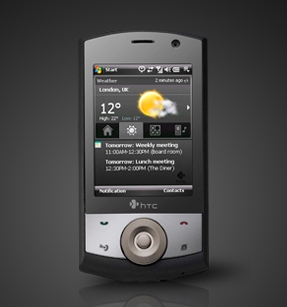HTC‘s update to the Touch adds GPS to an already impressive list of features. Will that navigational aid help us, ahem, find it worthy of a good score?
HTC‘s update to the Touch adds GPS to an already impressive list of features. Will that navigational aid help us, ahem, find it worthy of a good score?
Well, GPS isn’t the only new addition. Those who read our original Touch review will know that one of us loved the mini onscreen keyboard while the other found it way too small. In response to that, there are now a choice of menus to aid typing – with an option to have much larger shared-letter keys (but don’t worry if like me you preferred the mini-keyboard – it’s still here). Typing is again aided by the word-recognition feature, which suggests a match as you type so you can choose from a selection of words as you’re halfway through.
The camera has also been improved to 3-megapixels, although the shutter still takes an age to work in anything less than perfect light, so it’s not exactly spontaneous. The front also sports a secondary camera allowing you to make video calls. This can be accessed usefully by a dedicated button on the phonepad page, so you don’t have to go routing around in menus to chat face-to-face. The secondary camera can also be selected to take snaps, which came in very handy when someone requested a picture of us and we wanted to see what it was going to look like as we took it. In the same vein we imagine our gadget girl Hillary would find it handy for checking her makeup.
Business users will again appreciate the inclusion of mobile versions of Microsoft Word, Excel and PowerPoint. We actually wrote this review in Word Mobile while sitting on the tube. Being able to edit on the move is a big plus and the touchscreen is ideal for cutting and pasting as you tinker with your words.
One oddity is that the phone comes set up with an extremely drab, gray tone. Changing this to something more pleasing was a struggle as the option was hidden in a place that was less than obvious.
(Continued on next page)
{mosimage}{mospagebreak}
The TouchFlow system is also back, and has been expanded to work with more sections of the phone (or maybe we were ignoring them back then). You can quickly spin through images with a swipe across the screen and navigate around web screens. The easy-access Cube system is once again included to let you contact people or access fun stuff like music from an easily opened menu. Put your fave nine contacts in there and you can skip the search feature – just click their image and you’re into that contact’s details.
The biggest new addition – and, we presume, the reason that slim little Touch has put on quite a bit of weight – is the GPS system. We don’t exactly have the navigation sense of a native American tracker, especially as London’s roads often shun street signs, so this came in extremely useful. It’s not installed as standard, so dig out the TomTom disc that came in the box. You’ll also need to update your local sat-nav info once a week, although you can choose to have this happen automatically when you use a wi-fi connection. The TomTom software offers one free city map, but sadly it would only give us the choice of Athens or Athens. We tried reinstalling it but to no avail. Thankfully, Google Maps made an excellent free replacement for our rambles by foot as it can make use of the internal GPS.
(Continued on next page)
{mosimage}{mospagebreak}
The Touch Cruise also comes with a strong material sleeve to protect the device in your pocket (making it even fatter), as well an adhesive clear-plastic screen protector. Both are welcome on a handset that’s got plenty of display space. After all, you want to keep that touchscreen scratch free for as long as possible.
Our other biggest fear was the battery life. We’d heard this model was charge hungry and needed regular top ups. If you use it like we do, it is going to get juiced everytime you sync with your computer, which calms some of those fears. If you’re not likely to connect it using the USB lead, you’ll want to get into a routine of charging it at least every other day.
So, does the latest Touch Cruise do well in the pocket test? (ie, how soon before we have something else in our pocket now this review is complete?) Well, thanks to its Wi-Fi connection, office editing function and new found navigating skills, it’ll take an equal handset with a snappy camera to make us switch.
VERDICT: 8/10
{mosimage}