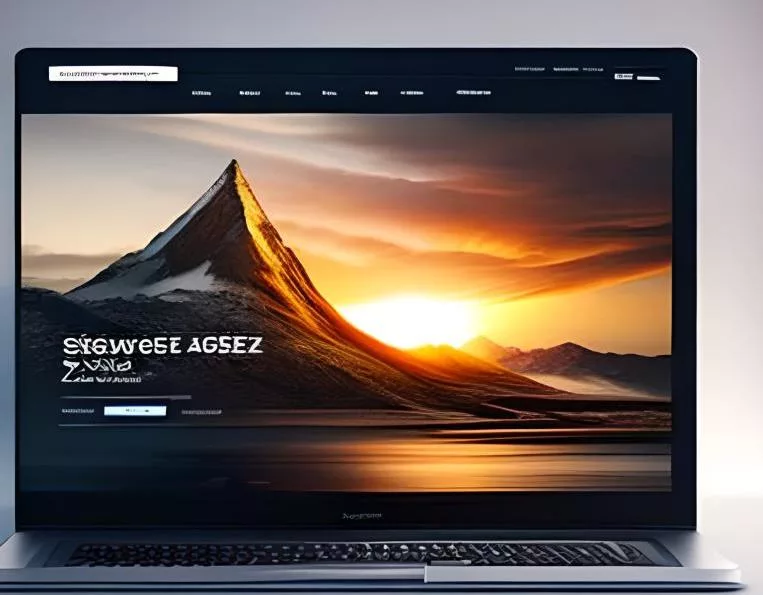Creating a website can seem daunting, but with the right guidance and tools, it can be a straightforward process. In this step-by-step guide, we will walk you through the process of creating a website from start to finish.
Step 1: Choose a Domain Name
The first step in creating a website is choosing a domain name. Your domain name should be unique, easy to remember, and relevant to your website’s purpose. When choosing a domain name, it’s important to consider the following:
- Keep it short and simple
- Use relevant keywords
- Avoid numbers and hyphens
- Make it memorable
Step 2: Select a Web Hosting Provider
Web hosting is the service that allows your website to be accessible on the internet. There are various web hosting providers available, and it’s important to choose the right one for your website’s needs. When selecting a web hosting provider, consider the following:
- Pricing and plans
- Reliability and uptime
- Customer support
- Scalability
Step 3: Choose a Content Management System (CMS)
A content management system (CMS) is a software platform that allows you to create, manage, and publish digital content. There are many CMS options available, but the most popular CMS platform is WordPress. When selecting a CMS, consider the following:
- Ease of use
- Customizability
- SEO-friendliness
- Security
Step 4: Design Your Website
Once you have chosen your domain name, web hosting provider, and CMS, it’s time to design your website. Your website’s design should be visually appealing, user-friendly, and consistent with your brand. When designing your website, consider the following:
- Choose a theme/template
- Create a color scheme
- Use high-quality images and videos
- Ensure the website is mobile-responsive
Step 5: Create Content
The content on your website is what will attract visitors and keep them engaged. When creating content, consider the following:
- Use a mix of text, images, and videos
- Keep the content relevant and informative
- Use keywords for SEO optimization
- Use headings and subheadings for easy readability
Step 6: Optimize for Search Engines
Search engine optimization (SEO) is the process of optimizing your website to rank higher in search engine results pages (SERPs). When optimizing your website for SEO, consider the following:
- Use relevant keywords in page titles, headings, and content
- Optimize your website’s speed
- Use meta descriptions and alt tags for images
- Create a sitemap and submit it to search engines
Step 7: Launch Your Website
Once you have completed all the above steps, it’s time to launch your website. Before launching, be sure to test your website thoroughly to ensure it is functioning properly. When launching your website, consider the following:
- Double-check all links and forms
- Check the website’s loading speed
- Ensure the website is mobile-responsive
- Submit your website to search engines
In conclusion, creating a website may seem like a complex process, but by following these steps, you can create a website that is visually appealing, user-friendly, and optimized for search engines. Remember to choose a unique domain name, select a reliable web hosting provider, and choose a CMS that meets your website’s needs. With these steps, you can create a website that stands out in today’s digital landscape.